Mync
Media Player, Organizer and Uploader, with a Simple-to-Use Editor
The video production world struggles with many different file types and formats of digital media. Mync (pronounced mink) from Grass Valley not only functions as a universal media player, but also automatically organizes your content to make it easy to manage and share.![]()
Mync comes in two stand-alone versions: Basic and Standard.
Mync Basic — A downloadable application designed to provide exceptional format support for media playback and content organization — a media player on steroids. If you use a smartphone or DSLR camera and simply looking to manage and play back...
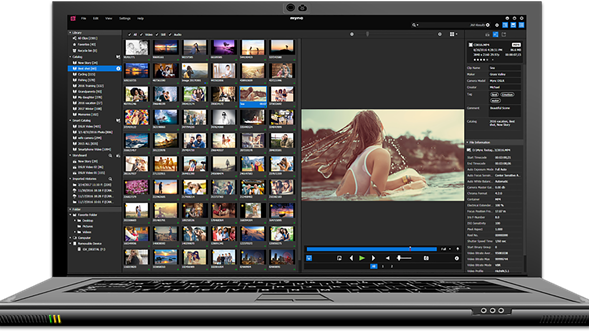
FEATURES
| Function | Basic | Standard | |
| Supported Format | General Format | ✔ | ✔ |
| Professional Format | X | ✔ | |
| RAW Video | X* | ✔ | |
| RAW Still | ✔ | ✔ | |
| Audio | ✔ | ✔ | |
| 4K | ✔ | ✔ | |
| Import | Source Browser | ✔ | ✔ |
| Card Copy (Clone copy) | ✔ | ✔ | |
| Verify Copy | ✔ | ✔ | |
| Import Location History | ✔ | ✔ | |
| GPX | ✔ | ✔ | |
| SCC/MCC (Closed Caption) | ✔ | ✔ | |
| Playback | Draft Preview | ✔ | ✔ |
| Just Before Playback | ✔ | ✔ | |
| HDR Preview | ✔ | ✔ | |
| HDR/SDR Conversion Preview | ✔ | ✔ | |
| View | View Mode | ✔ | ✔ |
| Full-screen Preview | ✔ | ✔ | |
| Rotation | ✔ | ✔ | |
| Color Space | ✔ | ✔ | |
| Timecode | ✔ | ✔ | |
| Zebra | ✔ | ✔ | |
| Audio Level Meter | ✔ | ✔ | |
| Secondary Monitor | ✔ | ✔ | |
| Clip Information | ✔ | ✔ | |
| File Information (Metadata) | ✔ | ✔ | |
| Simultaneous preview of multiple photos | ✔ | ✔ | |
| 60/50p Time Code display | ✔ | ✔ | |
| Closed Caption View (CEA-708/CEA-608) | ✔ | ✔ | |
| Management | Catalog | ✔ | ✔ |
| Smart Catalog | ✔ | ✔ | |
| Tag | ✔ | ✔ | |
| Still Sequence | ✔ | ✔ | |
| Sort | ✔ | ✔ | |
| Shortcut key tags added | ✔ | ✔ | |
| Search | Offline Clips | ✔ | ✔ |
| Duplicate Clips | ✔ | ✔ | |
| Import History | ✔ | ✔ | |
| Smart Search | ✔ | ✔ | |
| Free Word | ✔ | ✔ | |
| Audio | Audio Channel Selector | ✔ | ✔ |
| Storyboard | Max Number of Storyboards |
✔ | No limit |
| Draft Preview | ✔ | ✔ | |
| Trimming | ✔ | ✔ | |
| Sorting clips | ✔ | ✔ | |
| Cut | ✔ | ✔ | |
| Snap | ✔ | ✔ | |
| Sub Clip | ✔ | ✔ | |
| HDR | ✔ | ✔ | |
| Audio Volume Control | ✔ | ✔ | |
| Vertical Video | ✔ | ✔ | |
| Undo/Redo | ✔ | ✔ | |
| Music | ✔ | ✔ | |
| Video Export | X | ✔ | |
| Export | Snapshot | ✔ | ✔ |
| Copy to Folder | ✔ | ✔ | |
| Catalog Clip List | ✔ | ✔ | |
| Storyboard FCP 7 XML | X | ✔ | |
| Storyboard HDR Movie (PQ/HLG) |
X | ✔ | |
| Storyboard High Quality Movie H.264 (MP4) | X | ✔ | |
| Upload | Vimeo | ✔ | ✔ |
| YouTube | ✔ | ✔ | |
| FTP | ✔ | ✔ | |
| Others | Touch Display Support | ✔ | ✔ |
| Import History | ✔ | ✔ | |
| Hidden Clip | ✔ | ✔ | |
| GPS Map Preview | ✔ | ✔ | |
| Keyboard Shortcuts | ✔ | ✔ | |
| Open with Explorer | ✔ | ✔ | |
| Open with Other Software | ✔ | ✔ | |
| Intel Quick Sync Video Support | ✔ | ✔ | |
| Information Board | ✔ | ✔ | |
| GUI Color Theme Dark/Light | ✔ | ✔ | |
| Mixed-Media Folders | ✔ | ✔ | |
| H.265/HEVC GV software decoder | ✔ | ✔ | |
* For video RAW files, only thumbnail view is supported. Preview is not supported.
SPECIFICATIONS
OS
Windows 7 64-bit (Service Pack 1 or later)
Windows 8.1 64-bit
Windows 10 64-bit
CPU
Any Intel Core 2 or Core iX CPU. Intel or AMD single core CPU with a 3 GHz processor speed or faster (multiple CPUs and/or multicore CPUs are recommended). SSSE3 (Supplemental SSE3) instruction set support required.
Memory
4 GB RAM minimum (8 GB or higher recommended)
Others
Touch display support
High-resolution display support
Supported Formats
| Format | Basic | Standard | |
| Decode | General Format | ✓ | ✓ |
| Grass Valley HQ / HQX | ✓ | ✓ | |
| Apple ProRes | ✓ | ✓ | |
| H.265 (HEVC) | ✓ | ✓ | |
| XAVC S | ✓ | ✓ | |
| XAVC | X | ✓ | |
| AVC Ultra | X | ✓ | |
| P2 | X | ✓ | |
| XF | X | ✓ | |
| XF-AVC | X | ✓ | |
| XF-HAVC | X | ✓ | |
| XDCAM | X | ✓ | |
| XDCAM EX | X | ✓ | |
| MXF | X | ✓ | |
| RED (GPU support) | X | ✓ | |
| Sony RAW | X | ✓ | |
| Cinema RAW / Cinema RAW Light | X | ✓ | |
| Apple ProRes RAW | ✓ | ✓ | |
| Encode | H.264/AVC MP4 | X | ✓ |
| H.265/HEVC MP4* | X | ✓ |
* H.265 requires an Intel Quick Sync Video environment
Supported Languages
English, Japanese, French, German, Italian, Spanish, Chinese (traditional, simplified) and Korean
MEDIA GALLERY


ORDERING INFORMATION
For details, visit the Grass Valley Mync webpage or www.myncworld.com.





